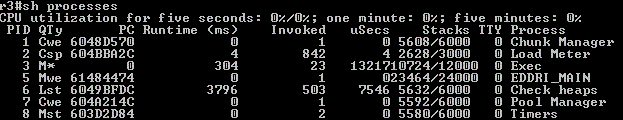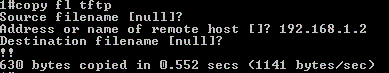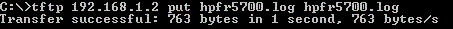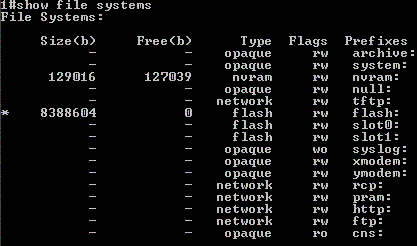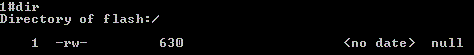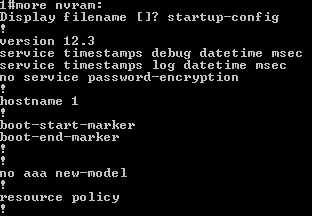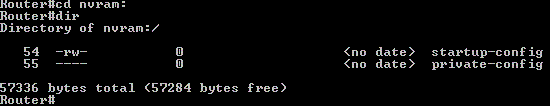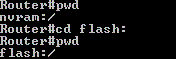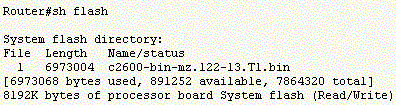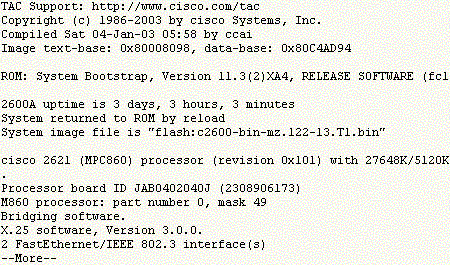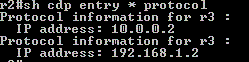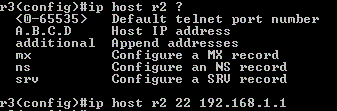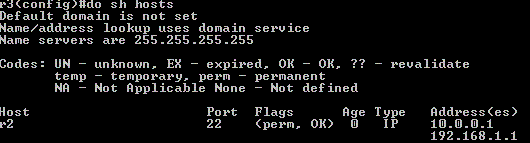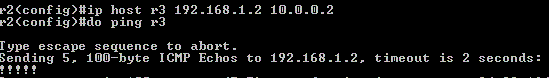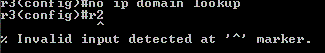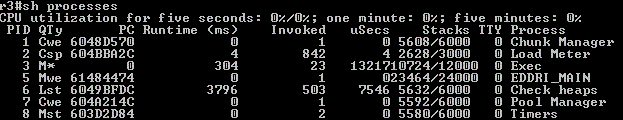Router Memory
| ROM (read-only memory) |
Preprogrammed, non-writable memory containing the bootstrap startup
program, an older, smaller-scale version of the operating system (IOS)
software, and the Power-on Self-Test (POST) program |
| Flash |
Non-volatile but programmable memory containing the proprietary
Cisco operating system (IOS) images |
| RAM (random access memory) |
Volatile memory containing the running operating system and current
(unsaved) configuration information |
| NVRAM (non-volatile RAM) |
Non-volatile but persistent memory that contains the backup copy of
the startup configuration (startup-config) file and virtual
configuration register |
The contents of non-volatile memory (such as ROM, flash, and NVRAM) remain
when the router is powered off (however, you must modify the configuration
registry and NVRAM during password recovery). The contents of volatile memory (RAM)
are lost when the router is powered down.
RAM - 1) running config 2) IOS zagruzhaetsia â RAM (obichno iz flash-pamiati)
nvram - startup config
rom - flash (bios), mozhno iz TFTP
Ios File System
copy flash tftp
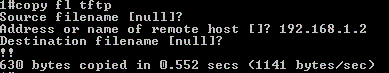
tftp example in Windows:
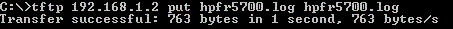
to create a server
Router(config)# tftp-server flash gs7-k.9.17
show file systems
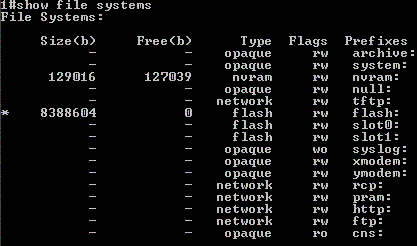
dir same as with Windows
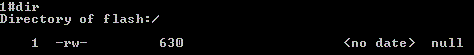
more same as with Unix, to view content
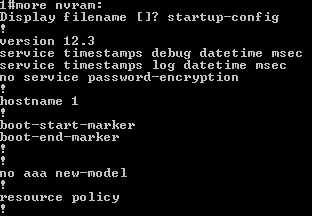
delete, erase
cd to change directories
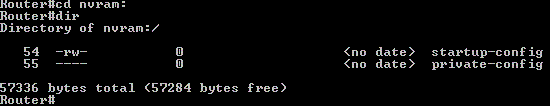
pwd to print the working directory
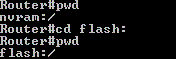
mkdir rmdir to create and delete directories
to upgrade IOS:
R1#show file info flash:c1841-ipbase-mz.124-1c.bin
flash:c1841-ipbase-mz.124-1c.bin:
type is image (elf) []
file size is 13937472 bytes, run size is 14103140 byte
Runnable image, entry point 0x8000F000, run from ram
delete current IOS
R1#delete flash:c1841-ipbase-mz.124-1c.bin
Delete filename [c1841-ipbase-mz.124-1c.bin]?[enter]
Delete flash:c1841-ipbase-mz.124-1c.bin? [confirm][enter]
copy new ios from tftp:
R1#copy tftp://1.1.1.2//c1841-advipservicesk9-mz.124-12.bin/ flash:/ c1841-advipservicesk9-mz.124-12.bin
show flash
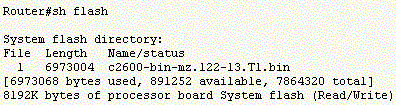
show ver - part of the show ver command, regarding Bootstrap(zagruzchik)
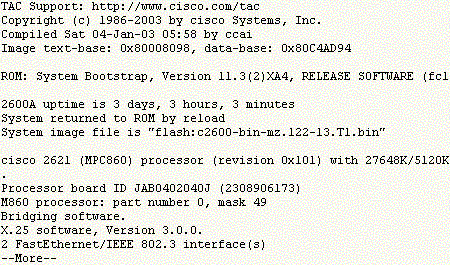
Cisco Discovery Protocol (CDP) is a proprietary layer 2 network protocol.
Cisco devices send CDP announcements to the multicast destination address 01-00-0c-cc-cc-cc (which is also used for other Cisco proprietary protocols such as VTP).
sh cdp
Corp#sh cdp neighbors
Capability Codes: R - Router, T - Trans Bridge, B - Source Route Bridge
S - Switch, H - Host, I - IGMP, r - Repeater
Device ID Local Intrfce Holdtme Capability Platform Port ID
ap Fas 0/1 165 T I AIR-AP124 Fas 0
R2 Ser 0/1/0 140 R S I 2801 Ser 0/2/0
R3 Ser 0/0/1 157 R S I 1841 Ser 0/0/1
R1 Ser 0/2/0 154 R S I 1841 Ser 0/0/1
R1 Ser 0/0/0 154 R S I 1841 Ser 0/0/0
Corp#
Holdtime The amount of time the router will hold the information before discarding
it if no more CDP packets are received.
sh cdp neighbors - packets aren’t passed through a Cisco switch
sh cdp neighbors detail - can be run on both routers and switches, and it displays detailed information about each device connected to the device you’re running the command on
show cdp entry * protocols
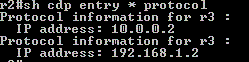
sh cdp traffic - to view cdp packets
by sh run and sh cdp nei it is possible to view topology
sh sessions - to see the connections made from your router to a remote device.
Ctrl+Shift+6, then X - to to come back to original router console
disconnect - to end a session from a local device
exit - to end a session from a remote device
There are two ways to resolve hostnames to IP addresses:
- building a host table on each router
- building a Domain Name System (DNS) server, which is similar to a dynamic host table
ip host host_name tcp_port_number ip_address - to link ip address to any name (up to 8 IPs)
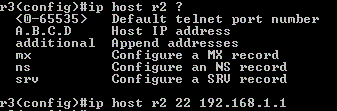
sh hosts - provides information on temrorary dns entries and permanent name-to-address mapping created during the ip host command
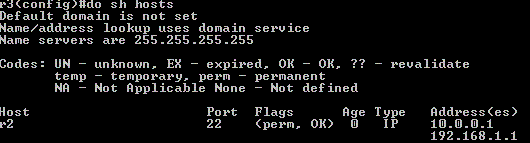
perm in the Flags column means that the entry is manually configured, temp it was
resolved by DNS
no ip domain lookup - to stop resolving
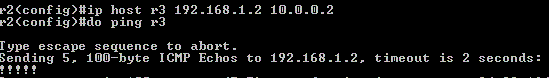
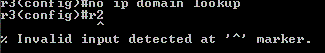
to use DNS server:
- ip name-server - to set IP of the server
- ip domain-name - to append the domain
name to to the hostname you type in ??
sh processes cpu