view current status ccna>show interfaces status Port Name Status Vlan Duplex Speed Type ------- ------------------ ------------ -------- ------ ------- ---- Fa0/1 connected 401 A-Full A-100 100BaseTX/FX Fa0/2 connected 402 A-Full 10 100BaseTX/FX Fa0/3 connected 403 A-Full 10 100BaseTX/FX Fa0/4 disabled 404 Auto 10 100BaseTX/FX Fa0/5 notconnect 405 Auto Auto 100BaseTX/FX Fa0/6 notconnect 406 Auto Auto 100BaseTX/FX Fa0/7 notconnect 407 Auto 10 100BaseTX/FX Fa0/8 connected 408 A-Full 10 100BaseTX/FX Fa0/9 notconnect 409 Auto 10 100BaseTX/FX Fa0/10 notconnect 410 Auto 10 100BaseTX/FX Fa0/11 notconnect 411 Auto 10 100BaseTX/FX Fa0/12 notconnect 412 Auto 10 100BaseTX/FX Fa0/13 notconnect 413 Auto 10 100BaseTX/FX Fa0/14 notconnect 414 Auto 10 100BaseTX/FX Fa0/15 notconnect 415 Auto 10 100BaseTX/FX view mac: ccna>show mac-address-table sec | inc FastEthernet0/29 001b.2418.712c Secure 429 FastEthernet0/29 0023.5a57.0022 Secure 429 FastEthernet0/29 view up/down history ccna>sh log | inc FastEthernet0/3 028976: *Apr 24 14:38:12: %LINK-3-UPDOWN: Interface FastEthernet0/30, changed state to down 028977: *Apr 24 14:38:13: %LINEPROTO-5-UPDOWN: Line protocol on Interface FastEthernet0/30, changed state to down 028978: *Apr 24 14:45:31: %LINK-3-UPDOWN: Interface FastEthernet0/31, changed state to down 028979: *Apr 24 14:45:32: %LINEPROTO-5-UPDOWN: Line protocol on Interface FastEthernet0/31, changed state to down show clock: ccna>show clock *23:54:14.529 MSK Sat Apr 24 1993 view uptime: ccna>sh ver Cisco Internetwork Operating System Software IOS (tm) C3500XL Software (C3500XL-C3H2S-M), Version 12.0(5)WC16, RELEASE SOFTWARE (fc1) Copyright (c) 1986-2006 by cisco Systems, Inc. Compiled Thu 21-Sep-06 12:51 by antonino Image text-base: 0x00003000, data-base: 0x00352924 ROM: Bootstrap program is C3500XL boot loader ccna uptime is 7 weeks, 5 days, 20 hours, 52 minutes System returned to ROM by power-on System image file is "flash:c3500xl-c3h2s-mz.120-5.WC16.bin" cisco WS-C3548-XL (PowerPC403) processor (revision 0x01) with 16384K/1024K bytes of memory. Processor board ID FAA0432X0C2, with hardware revision 0x00 Last reset from power-on ccna>sho diags ? addr-move Show learned address movement count and rate link-flap Show link up/down count and rate view port going up and down: ccna>sho diags link-flap Interface Total Last Min -------------------- ---------- ---------- FastEthernet0/1 126 0 FastEthernet0/2 60 0 FastEthernet0/3 28 0 FastEthernet0/4 121 0 FastEthernet0/5 999 0 FastEthernet0/6 180 0 FastEthernet0/7 251 0 FastEthernet0/8 261 0 FastEthernet0/9 194 0 FastEthernet0/10 11 0 view vlans: ccna>sh vlan VLAN Name Status Ports ---- -------------------------------- --------- ------------------ 1 default active 41 VLAN0041 active 42 VLAN0042 active 43 VLAN0043 active 44 VLAN0044 active 45 VLAN0045 active 46 VLAN0046 active 47 VLAN0047 active 48 VLAN0048 active 401 VLAN0401 active Fa0/1 402 VLAN0402 active Fa0/2 403 VLAN0403 active Fa0/3 404 VLAN0404 active Fa0/4 405 VLAN0405 active Fa0/5 406 VLAN0406 active Fa0/6 407 VLAN0407 active Fa0/7 408 VLAN0408 active Fa0/8 409 VLAN0409 active Fa0/9Switches are hardware based because they use ASIC chips.
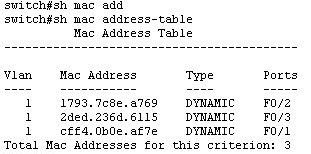
Examples
The following commands configures Fast Ethernet port 0/15 to accept the first MAC address it receives as the allowed MAC address for the port: